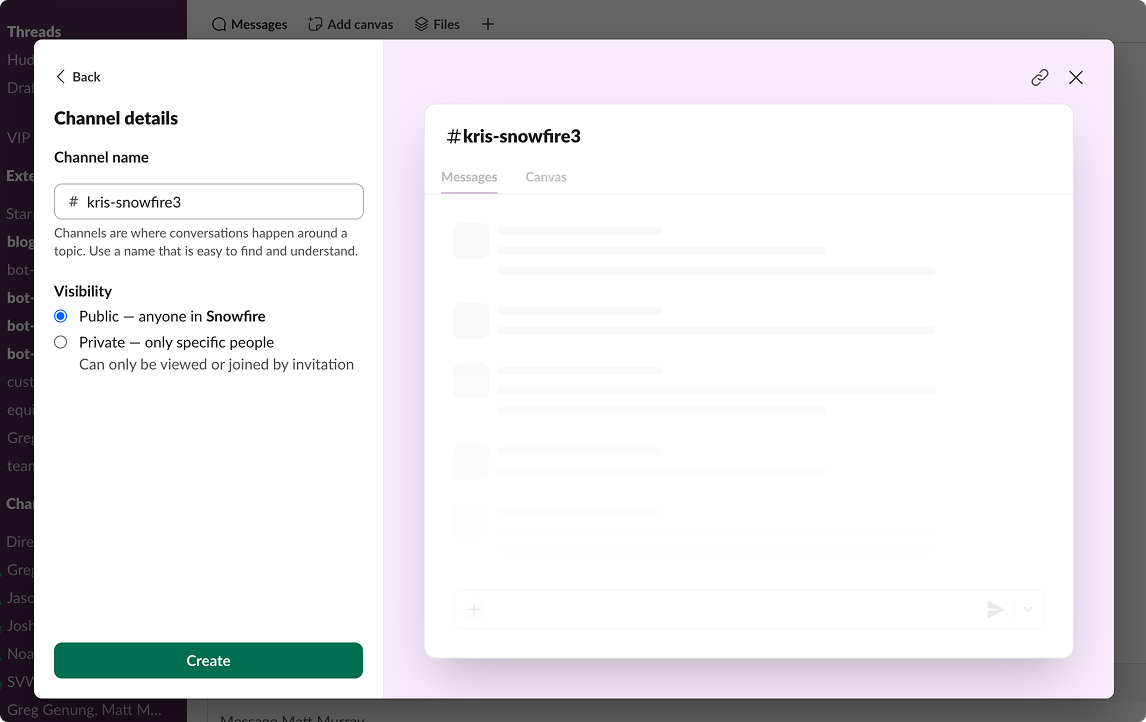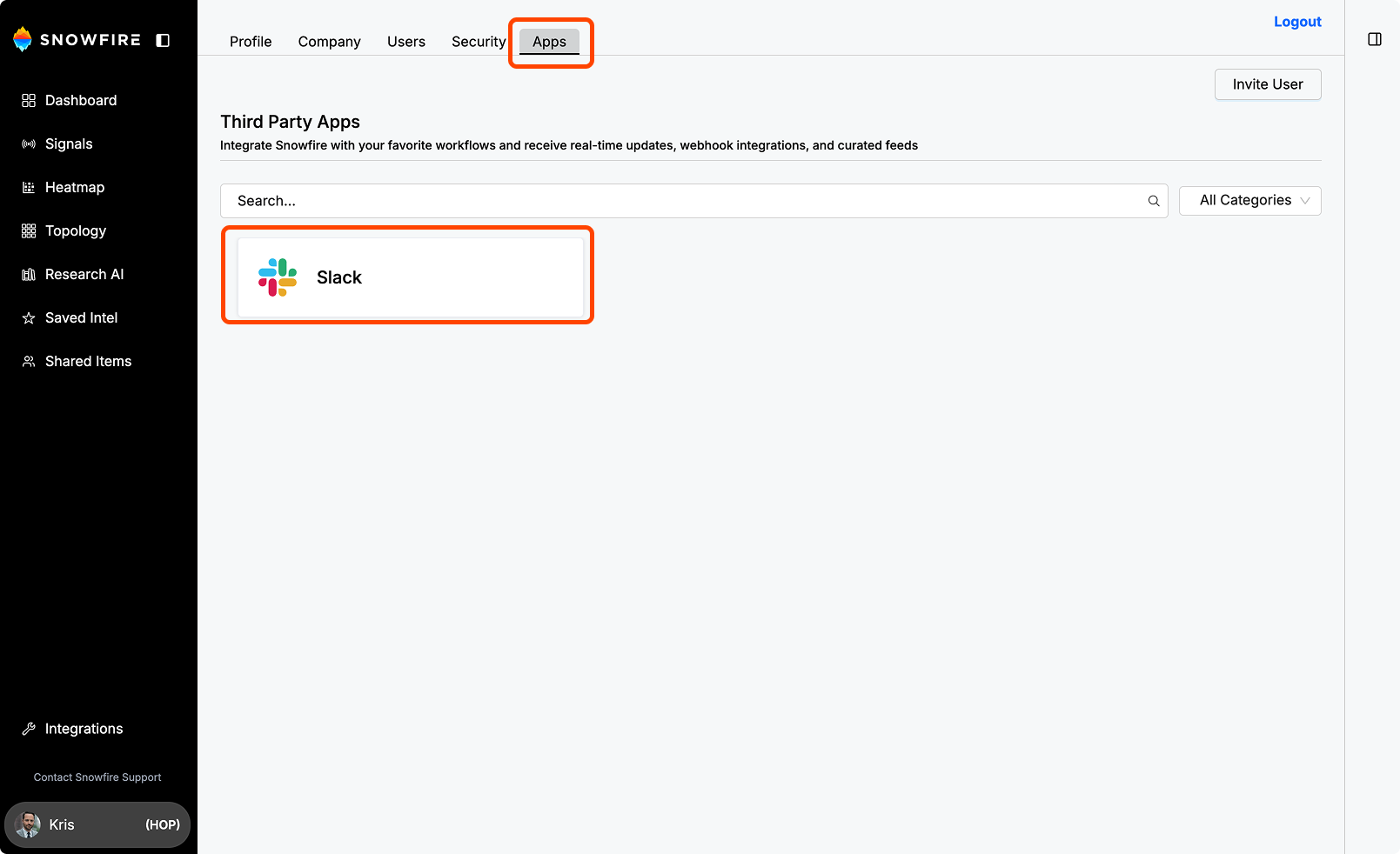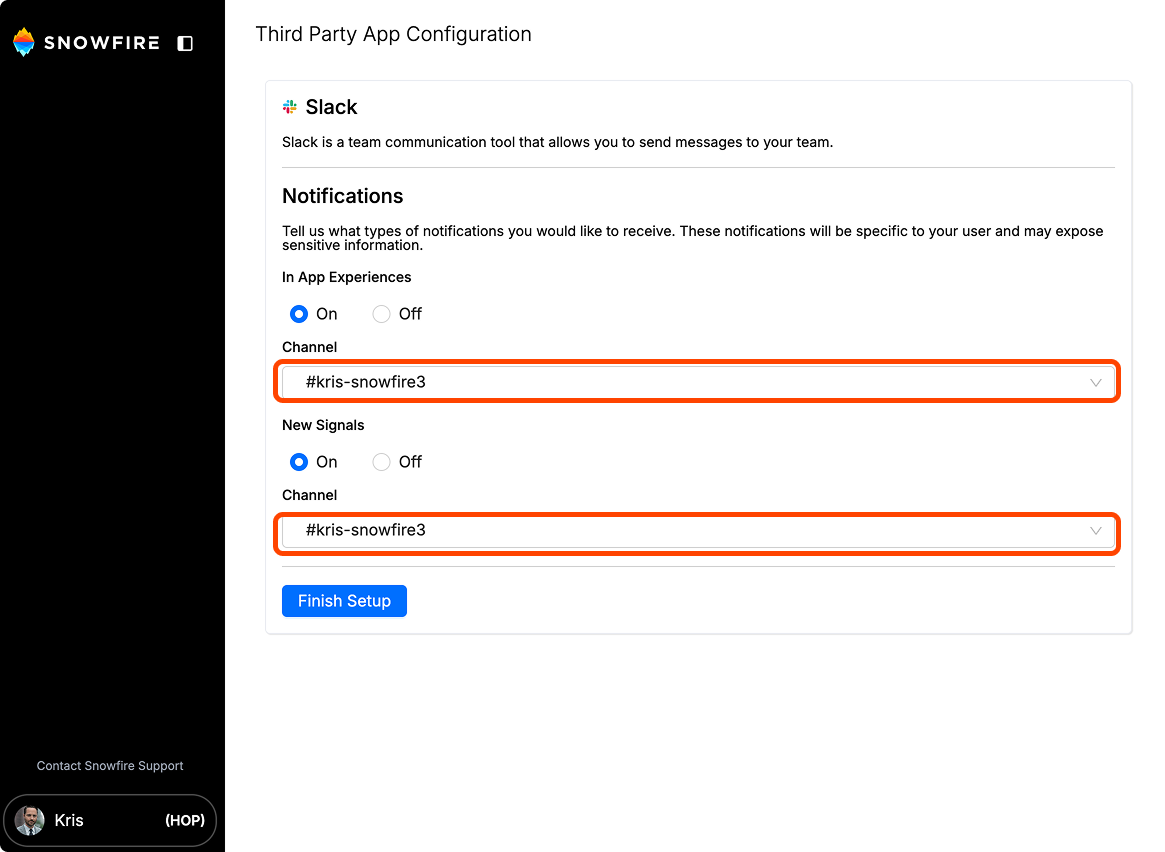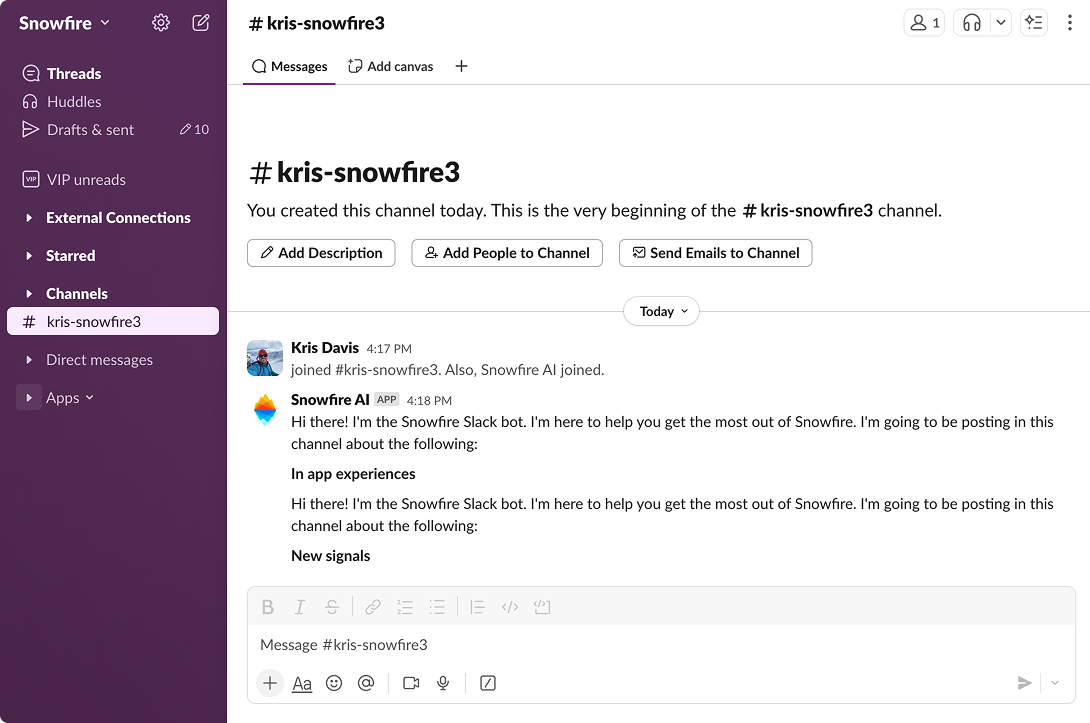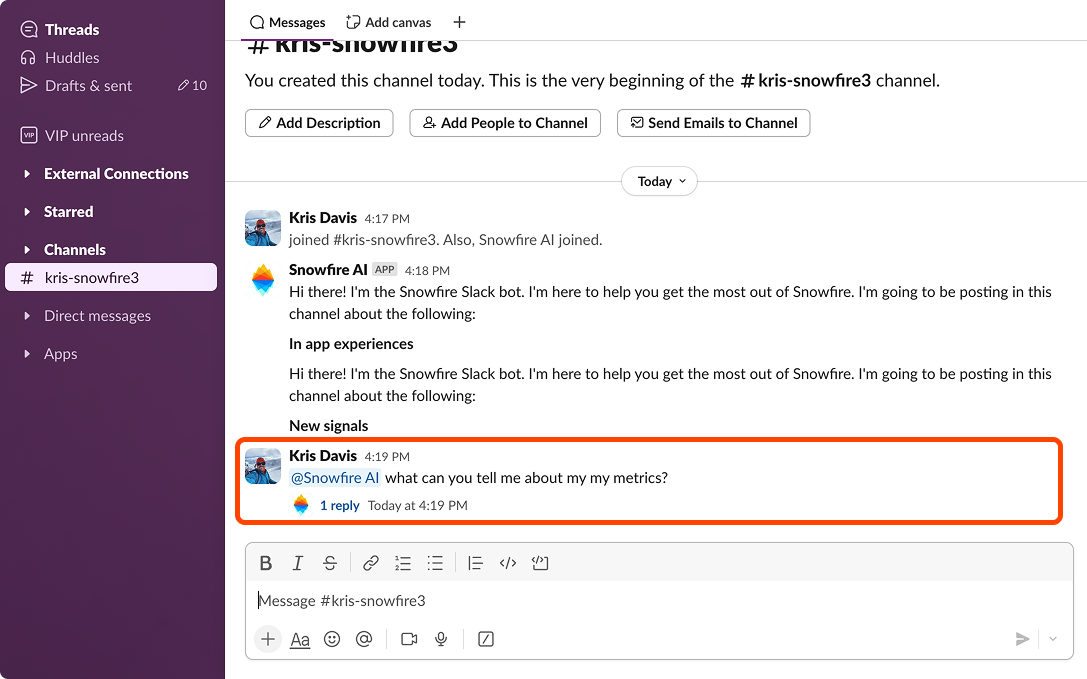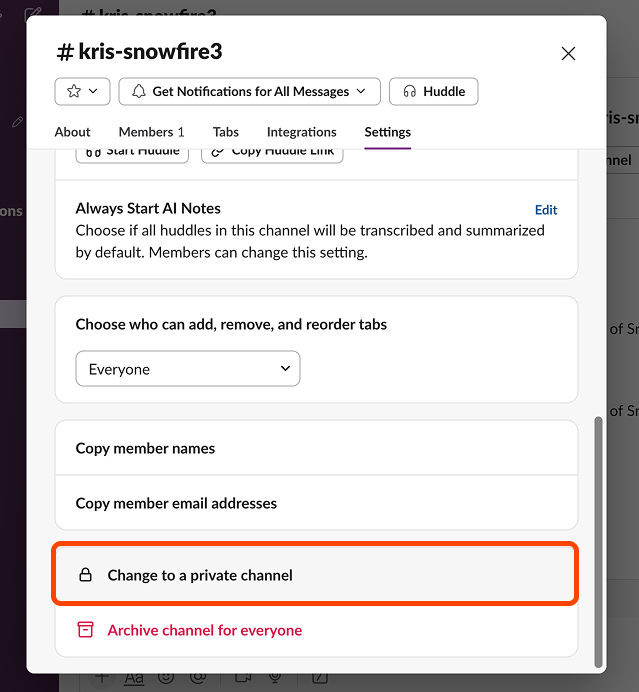Streamline Insights with Slack Integration
We integrate with Slack to deliver notifications and insights directly to your workspace, eliminating the need for an additional login.
What You Can Do in Slack
- Receive Signals for review.
- Get notified about relevant system activity.
- Prompt your data for quick insights (charts and visualizations not supported).
How to Connect Slack
1. Create a public channel in your Slack workspace for notifications.
Note: Keep the channel public during setup; you can make it private afterward.
2. Go to your Profile in our platform.
3. Select "Apps" from the menu and select Slack
4. Choose the Slack channel for notifications.
5. See initial message!
6. @Snowfire to prompt your data
7. Change your channel to private