Maximize the value of your data by connecting multiple sources for our AI to analyze. While individual platforms may offer their own AI capabilities, our solution integrates seamlessly across all your data sources, ensuring flexibility without locking you into a single vendor ecosystem.
Our tiering system helps clarify expectations for the data sources we support. This system is continuously refined to ensure accuracy and relevance:
Each data connection has a default sync interval of 24 hours, so plan your data usage accordingly. This interval can be adjusted upon request. For larger datasets, the initial sync may take longer than 24 hours. If you suspect a delay, please contact us for support.
1. Access Integrations:
Navigate to the Integrations tab in the main menu.
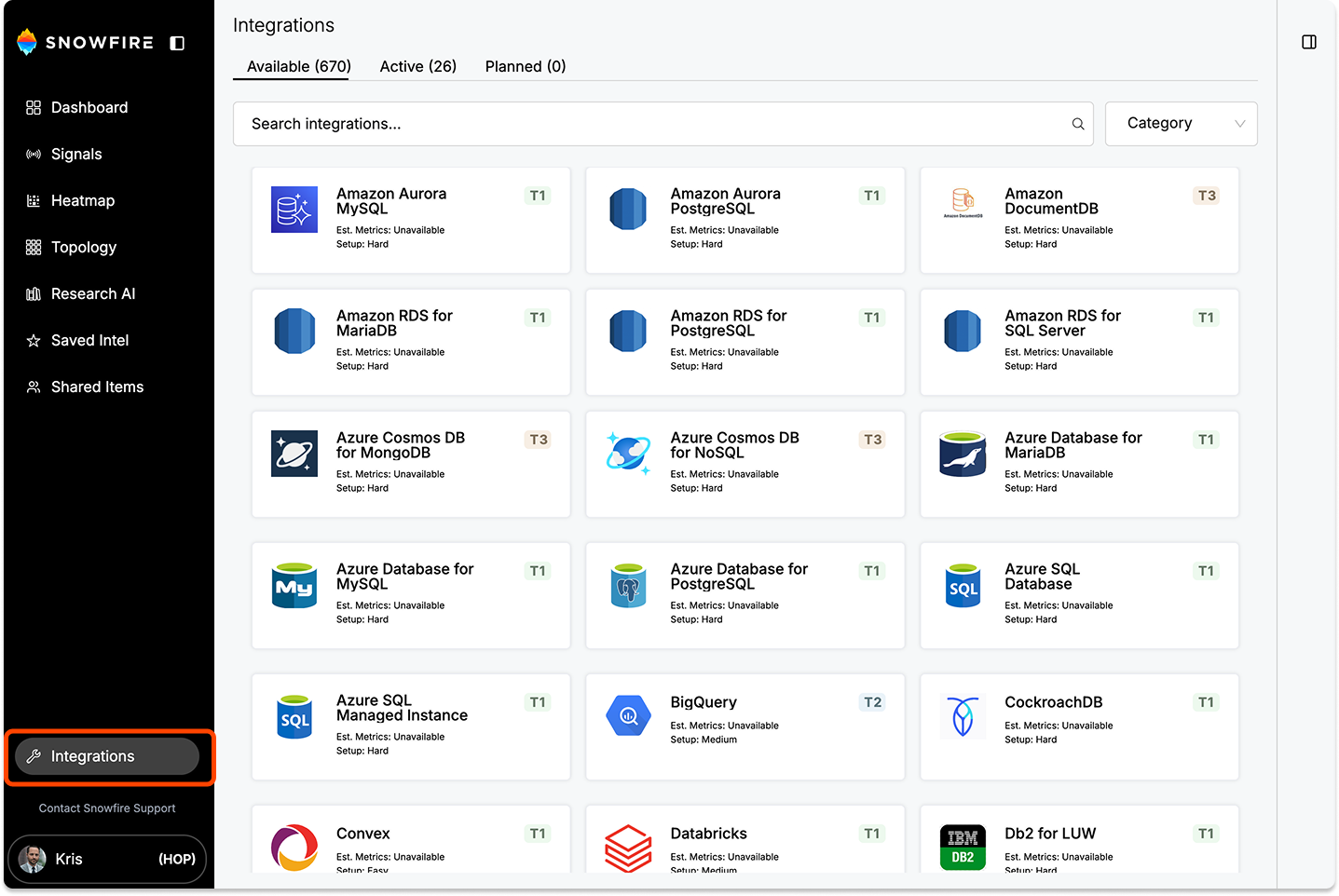
2. Explore the Catalog:
Search our integration catalog to find applications used by your company.
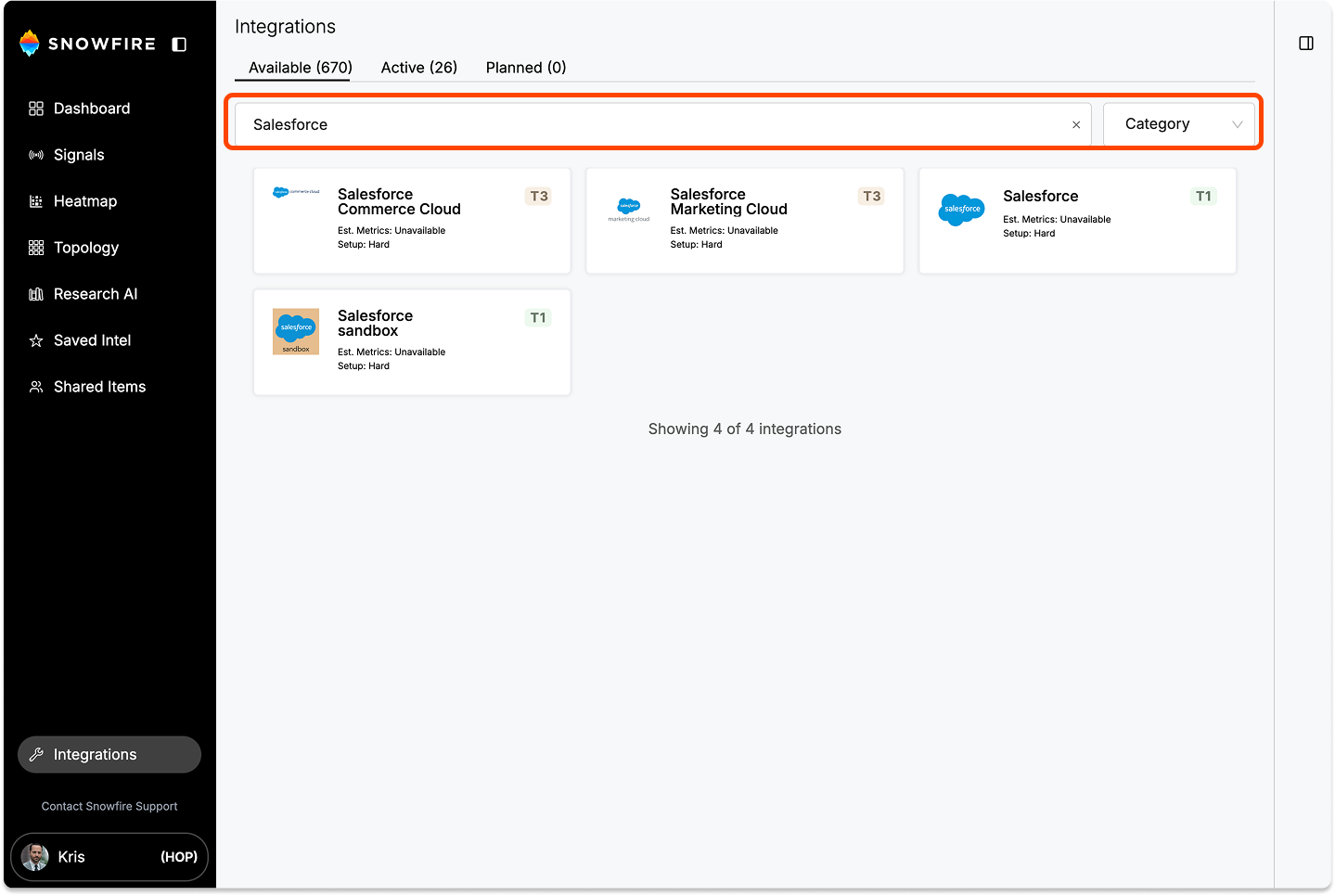
3. Mark as Planned:
Add desired integrations to the "Planned" category to track those queued for setup.
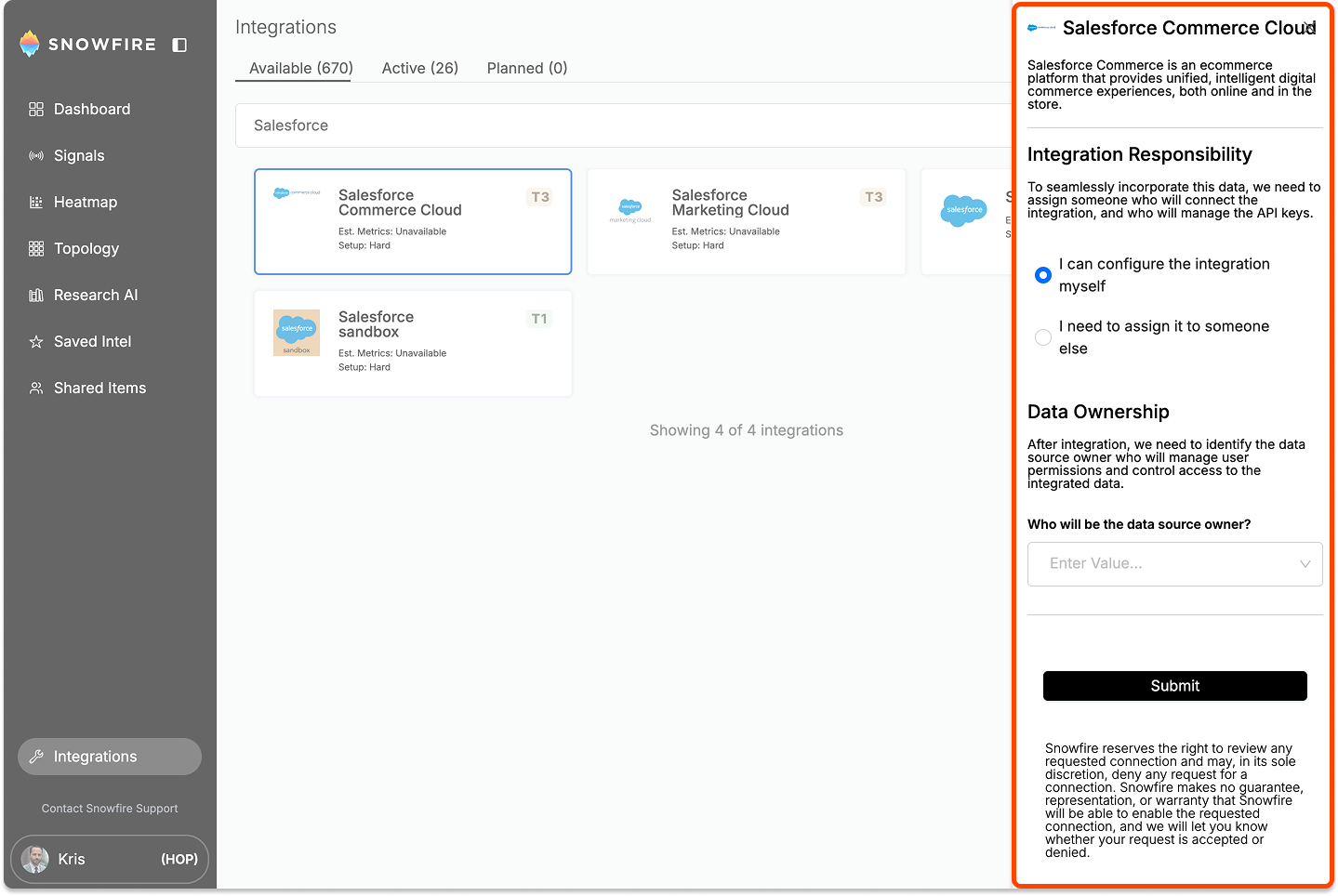
To activate an integration:
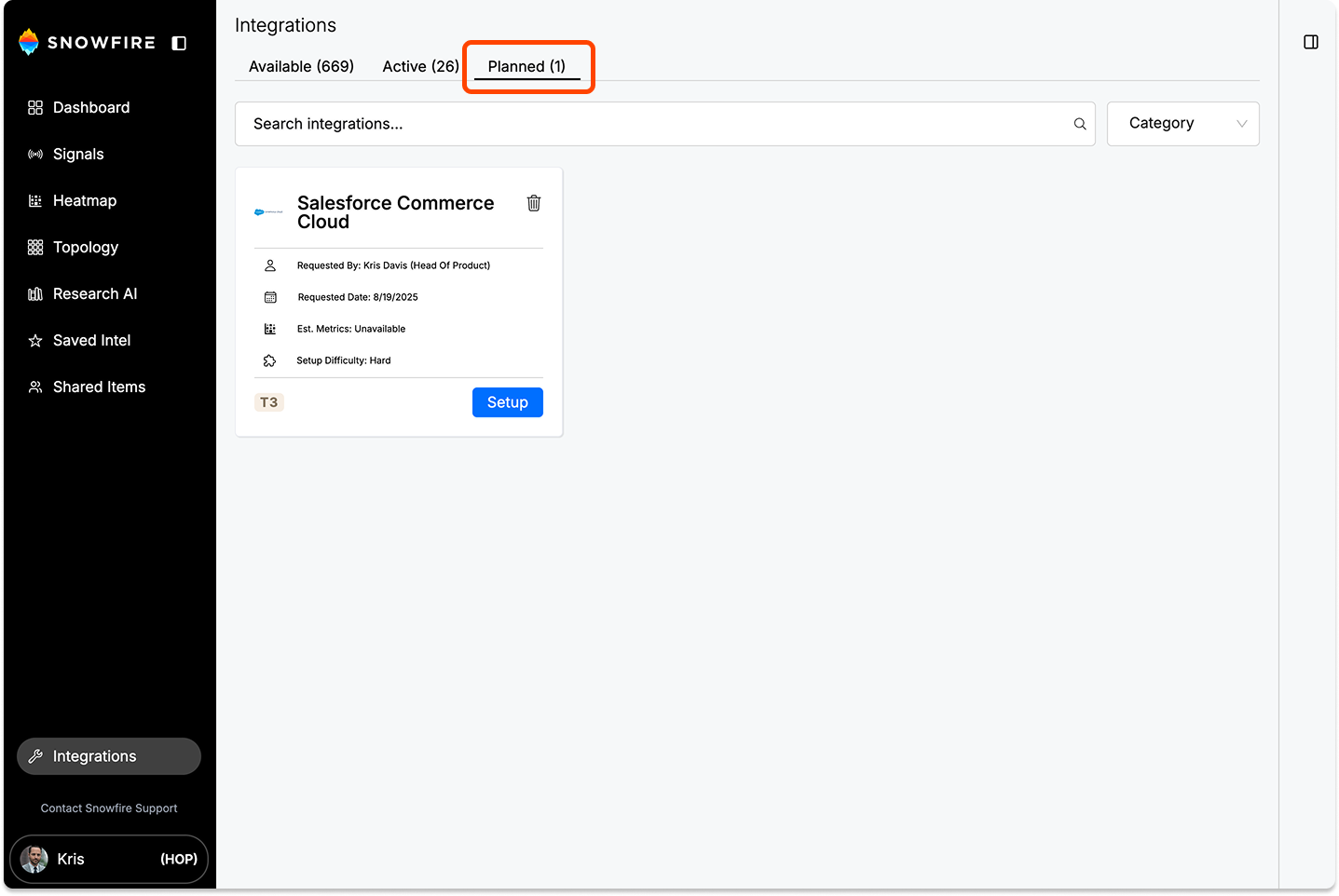
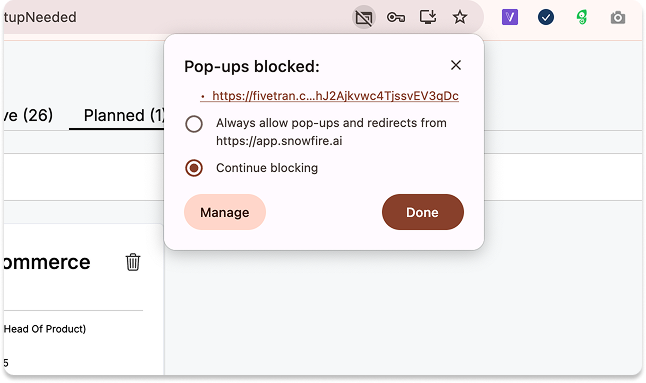
Reviewing Integration Access
When adding new users to Snowfire, you must explicitly assign their access rights. Following our least-privilege philosophy, new users have no access by default until permissions are granted, ensuring robust security.
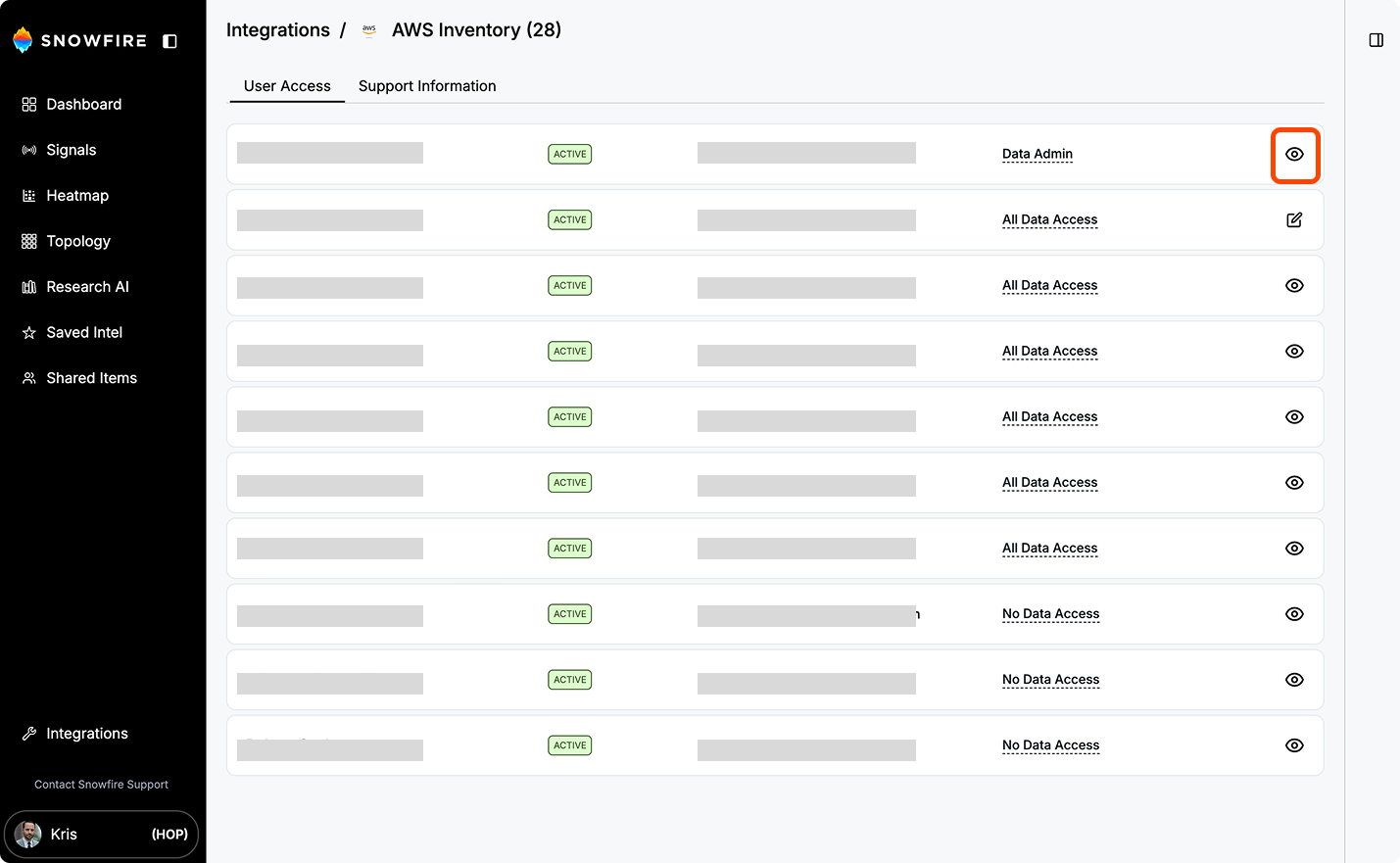
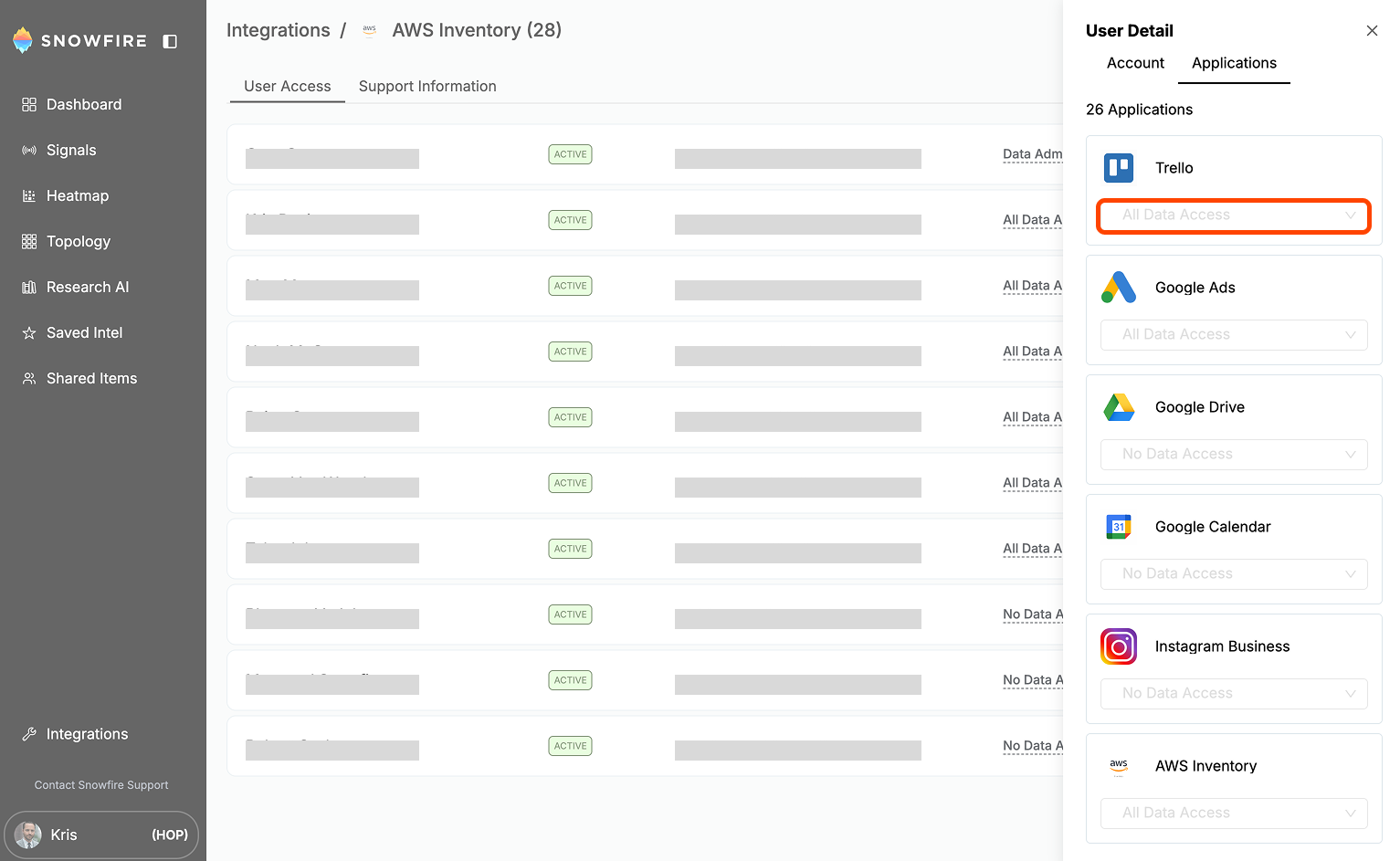

©2025. Snowfire. All rights reserved.